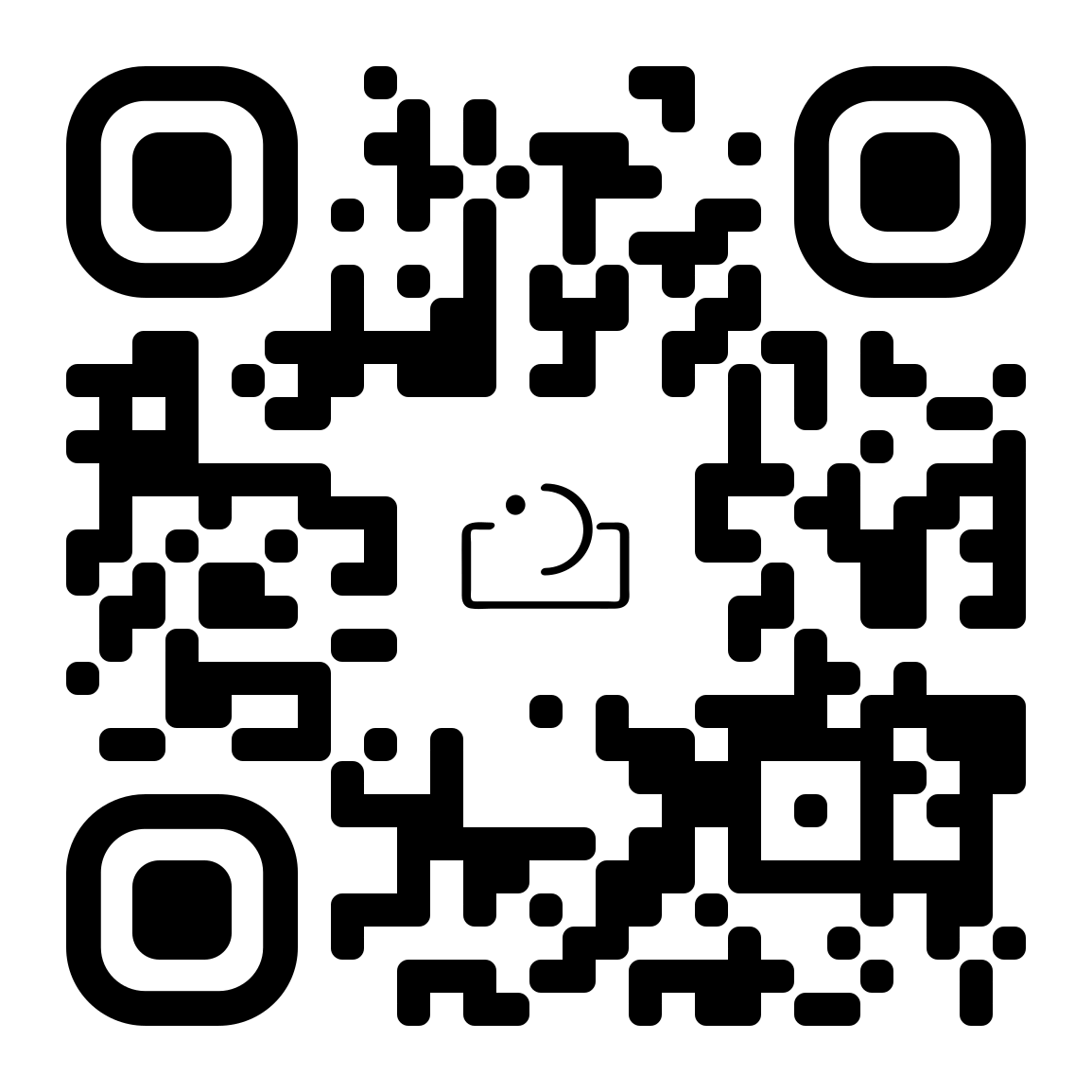What would you do with an extra hour or two in your day? Perfect that sourdough recipe? Do more exercise? Finally finish that book you’ve been reading for months? Or just squeeze in the final couple episodes of The Bachelor? Look, whatever you do, there’s a high likelihood that you wouldn’t say no to a bit more time. And whether you’re a professional photographer or newbie on the rise, chances are you’ve got more than one thing on your plate. Hands down one of the questions we get asked most is “What’s your favourite preset?” And if you don’t know what I’m talking about, get ready to be blown away by one of the best time-savers known to photographers (and influencers) worldwide. In this guide, we’ll take you through the basics of what a preset is, what it’s good for, where to find some of our favourites, and how it actually works. Towards the end, we’ll get a little bit nerdy about workflow, image processing software, and some of the finer settings you’ll find in the toolbox of one of the most widely used programs, Adobe Lightroom.
Ready? Let’s go.
Pre what's? Presents.
Literally pre-set, presets are predetermined settings and adjustments saved in photo editing softwares for future use on another image or a whole nother set of images. If you like the way you’ve edited an image, you no longer have to edit future images over and over and over again to achieve the same effect. You can save custom filters and apply them to a batch of photos using Lightroom or other photo editing tools. But if you know there are other photographers out there who are absolutely boss at editing (and you know you’re not quite there yet), you can essentially get them to edit your photos for you by purchasing their presets.

What, pray tell, are presets good for?
Well, they’re good for a lot of things. Unfortunately one of those things isn’t pouring you a glass of wine and running you a bath, but if you get into the groove of using presets regularly you’ll probably have enough time to pour yourself multiple glasses of wine and sink into multiple baths. And we’re all about multiple baths.
Let’s get to it. Three main reasons to use presets:
1. Speeds up workflow.
Apply a whole set of edits to your photos in one click and cut editing time down by hours.
2. Gives your brand aesthetic consistency
Batch editing using similar presets makes all of your images fit together in a way that is recognisable and helps you develop a specific style and brand ~lewk~.
3. Because learning!
Using other people’s presets is a great place to learn about the skills that other people have picked up in their photography journey. It’s super helpful in allowing you to understand the settings available on the photo editing software you’re learning and it shows you what’s possible while you learn to achieve your own unique style.
Psssst, here are some of our faves!
We’ve been on the preset train since it left the station. Since then, we’ve been busy as hell collecting some of the best ones we’ve come across to take the legwork out of the search for our users. Here’s our curated selection of the best Lightroom presets for professional photographers, including a heap of special discount codes for app our users:

Unscripted presets - pack one
Boasting impressive versatility and easy usability, it’s perfect for photographers like you wanting to create a dreamy, consistent look you know you can be proud of. With three color presets, two black and white presets, and two add-ons that embrace and enhance any lighting scenario, you’re covered no matter what kind of photography you do.
Unscripted x love her wild presets
Warm, Earthy, 70’s Inspired, Versatile! Lauren’s Presets are a collaboration that we’re super proud to be able to offer exclusively through Unscripted. They're designed for the new photographer in mind, and are super easy to use!


India earl honey presets
Simple, timeless, gentle on all lighting situations. Just one ultimate preset that's highly customisable!
Archipelago
Archipelago is a community of photographers developing some of the world’s finest Lightroom Presets and Creative Profiles.


Marina Williams presets
Created by Marina her preset packs for Lightroom & mobile contains three (3) variations of her go-to preset, customized for different lighting circumstances!
The roots presets by Melli & Shayne
Our presets focus on creating beautiful, creamy warm skin tones while balancing the rest of the colors at the same time.


G-preset
Signature Presets by Greg Petersen are an effortless and slick solution for locking in that feel-good mood.
Appalachia presets
A product of Brett & Jessica and inspired by the Appalachian mountains, which have stood the test of time, our goal when creating these presets was to do the same.


Embrace presets
Signature Presets by Greg Petersen are an effortless and slick solution for locking in that feel-good mood.
Meridian presets
Meridian editing tools are the distillation of countless hours of trial and error, experimentation and discovery, of seeing each image anew.


DC presets
Created by Dawn Charles these warm, earthy and timeless presets are extremely easy to use.
Lady Tori photography - golden evenings
Enhance your photos with this stunning Lightroom Preset pack. With a total of 28 presets, enhance your sunset photos or apply to create a golden hour effect on a cloudy day. This Lightroom Pack allows you to dull down those overpowering sunsets, fix those neon greens and easily transform them into beautiful greens.


Gulls and crows
Time saving presets for a solid base to launch your editing workflow. For every purchase 10% goes towards a charitable fund to support and inspire artists of color and diversity.
Story keeper presets created by Bec Zacher
A beautiful collection of versatile presets created with warm, natural creamy tones and nostalgic vibes. This pack includes 7 colour and 3 black and white presets that have been created for indoor and outdoor storytelling imagery.


Visual flow presets
Whether you’re in hard light, on a multi-colored dance floor or under fluorescent lights, you’ll get a consistent look and style with Visual Flow presets.
And if you want to know what your peers are using, here’s some intel we gathered from our buzzing Facebook community!
Top presets as voted by you
Smal presets
Tested by many a wedding and portrait photographer, Smal’s latest and greatest preset set is described as “a classic, versatile, analogue vibe that delivers on faded blacks, contrast, flawless skin tones, and a creative touch without being unnatural.
G presets
Greg Peterson just released Pack01 which promises “rich reds and bold browns that bring new depth to landscapes and keep skin tones aglow,” but has a wide array of others to flick through on his website.
Archipelago
Archipelago defines themselves as “a community of photographers united by a passion for their craft and a growing collective of some of the world’s finest Lightroom Presets.” By photographers for photographers, they pool together years of experience to continuously produce fresh, cutting-edge presets.
Dirtyboots messy hair
“Warm tones, a little edge, and a whole lotta love,” Dirtyboots presets are a crowd favourite and the answer to nailing that free-spirited vibe.
How to choose the best editing software
As important as it is to get everything all lined up and perfected in-camera, photo editing software is essential for the final polish. Most people use Adobe Lightroom (and most presets are designed exclusively for Lightroom) so that’s what we’ve decided to focus on in this guide. That being said, there are other options out there to consider.

Lightroom’s main competitor is probably CaptureOne Pro, and here’s what we make of the differences (in a nutshell).
- Lightroom has a wider range of functions that cover things like planning, online coordination, creating books, stitching panoramas and so on. Capture One has a more focused and powerful set of levers that gives the user more specific control over parts of their images (like colour correction). This super high level of control is probably unnecessary for a lot of users, but for those of you wanting to really geek out on tonal manipulation, Capture One is the way to go.
- Capture One and Lightroom decode RAW files completely differently. Depending on what camera you shoot with, you’ll see differences in things like detail, noise, and color rendition. Capture One generally tends towards the vivid side and Lightroom is a little bit more muted. Whether this is good or bad is completely up to you to decide.
- Licensing! A lot of people have beef with Lightroom’s subscription model and this has triggered them into making the switch. But although Capture One has a perpetual license available, it has subscription options too.
- Presets. Capture One’s version of presets are called Styles, but there aren’t nearly as many of these available on the old interwebs as Presets for Lightroom.
At the end of the day, only you can decide what’s best for you. If you’re on the fence, there are free trials available for both and loads of tutorials on YouTube. Try both for a while and see what fits!
Workflow, why you need to shoot in a raw, and all the other fun stuff
Why raw?
If you’re not already, you NEED to be shooting in RAW. RAW is a file format that captures all image data recorded by the sensor when you take a photo, giving you more options and more control over the final outcome of your image. JPEG gives you smaller files and compresses your image in a way that limits what you’re able to do during the post-processing stage. To use a food analogy, a RAW file is kind of like a raw steak and a jpeg is like a cooked one. The raw steak has so much more potential for you to season and grill according to your preferences, and while the cooked one might taste ok, you don’t really have much choice with how it’s served.


Workflow flow
Most of you probably weren’t alive when Henry Ford implemented the assembly line but boy was it a game changer! You want your workflow to be like a well-oiled machine, and from what we know, well-oiled machines don’t do everything in a weird and haphazard order. It’s 100% up to you to work out what works best for you, but when establishing your workflow you will generally want to capture, import, sort, develop, and output. In that order. Here’s what it looks like:
IMPORT - Right after a shoot, copy all your images from the memory card into a new folder on at least one hard drive, then backup, backup, backup! We like to label this folder “RAWs”
CULL - Then comes the process of sorting through the yays from the nays. It’s best to keep all the photos from a single shoot together in one date-labeled and recognisable folder for easy access later. We like to label this folder “selects”
DEVELOP - Once you’ve got all your shots organised, it’s time to develop. This is where presets come in! The developing stage is when you enhance, adjust, and process a photo depending on what it needs and what you need it for. Generally you’ll want to make the big adjustments first, like making sure the horizon is straight, it’s cropped accordingly, exposed correctly, and it’s not distorting in a weird way. Then work your way to which presets best suit the shoot and your brand, finishing up with final little tweaks like dodging and burning select parts of the picture, eliminating dust spots, blurring out aggressive zits, and making sure there aren’t any trees sticking out anybody’s head.
EXPORT - And, finally, the last stage is export. Once all your photos are edited and looking beautiful, you’ll want to start thinking about how to present them to the outside world. Export your files to suit either web, or print, or both, and make sure they’re sized to match. There are lots of different ways to do this and it’s up to you to find a way that fits your workflow. Be sure to save these exported folders in another folder. We like to call this folder “edited”
Need help organising your workflow? Check out things.co
Behind the presets
When presets are designed for Lightroom, the brain behind the operations has to consider a whole array of things. With so many sliders to choose from and so many functions to get your head around, it can all be super dizzying. But here we start with a quick rundown of five sliders you’ll want to master first (keep in mind that these may be called different things in different editing softwares, but the basic function will be the same):
Exposure - This guy is designed to adjust midtones of the photo and will brighten or darken the overall image.
Contrast - This one helps to define the areas of lightness and darkness. It controls how much ‘pop’ a photograph has and can separate the subject from the background a bit more.
Shadows/Highlights - If you’ve got a really white sky, you can bring in some of the cloud by increasing the detail in your highlights. The more detail you’re after in the brights, the lower you’ll drop the slider. If you need to bring out some of the texture in the darker areas of a photograph, the higher you’ll bring the slider. TIP: keep an eye on how much you push this, there has to be data there for you to bring it out without things starting to look murky and weird.
Clarity - Increasing clarity is a basic way to crisp up your images, bring out finer details and make a photo look punchier. You can also take it the other way and achieve a softer, more romantic look by lowering the slider.
White Balance - The temperature and tint sliders control the white balance of your photo. Move toggle to the right and warm up the image and cool things down by moving the slider to the left. Balance out your magentas and greens by moving the tint slider to the left or right.

All in all, presets are a great way to save time, learn different editing styles, and streamline your workflow. Presets can be a springboard for finding inspiration and creating a more cohesive look for your brand, but finding the right ones can require a bit of research. Lucky you, we’ve curated a list of some of the best ones out there! If you think we’ve missed any, or have something to add to the conversation, we’d love to hear from you. Jump into our Facebook group and holla atcha gal.
Let's recap!
- Download some presets and cut down on your editing time.
- Learn about the different editing styles of seasoned photographers.
- Get all your ducks in a row and create a workflow process that you repeat each and every shoot.

lead your photography
sessions with confidence.


FAQs
Why do photographers buy presets?
How do I choose the right photography preset?
Can presets help me become a better photographer?