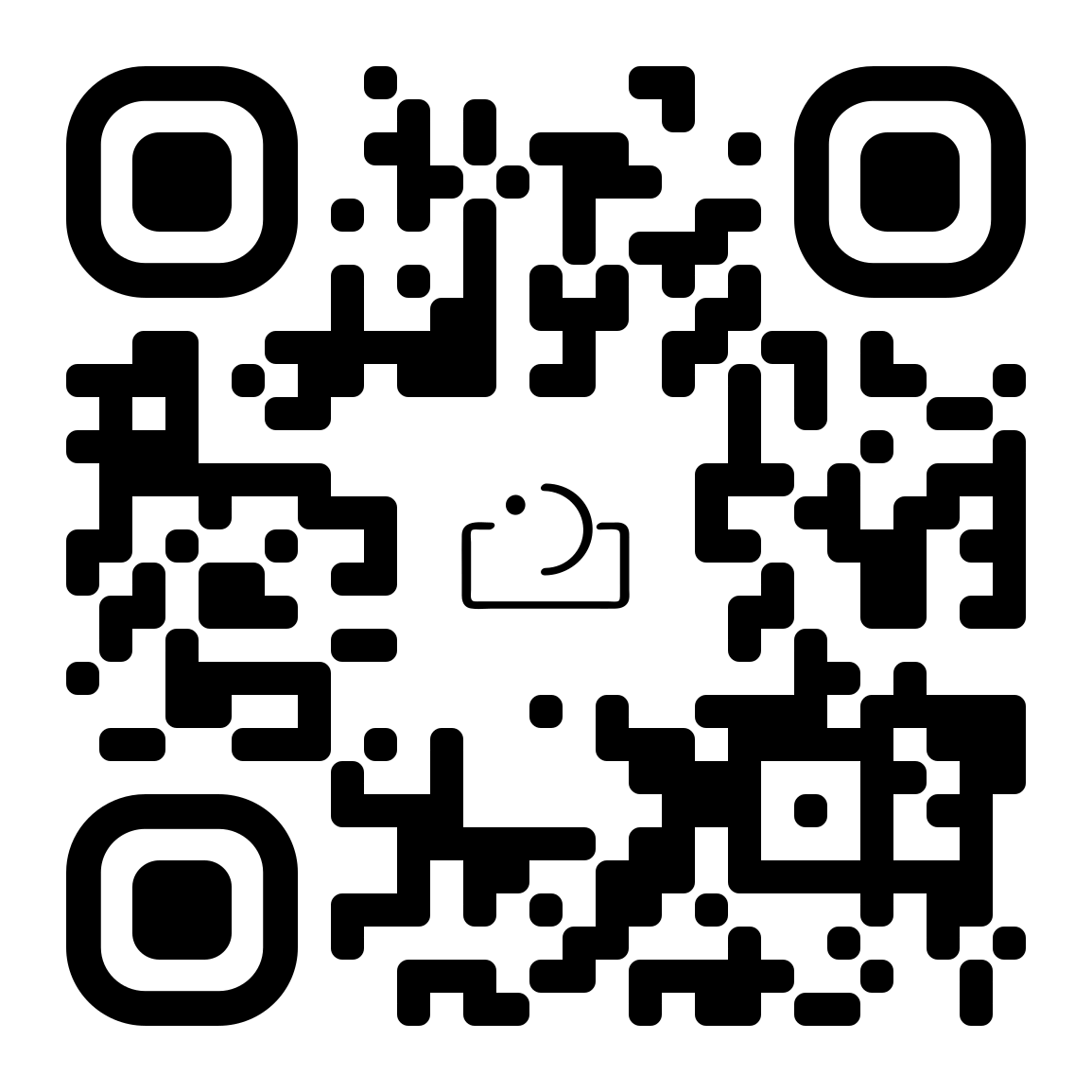Confused by SEO (search engine optimization)? Yeah, it’s not just you. Imagine a marketing discipline that changes hundreds of times per year, with no idea what changes and what works, relying on tips from colleagues who have tested and tried a bunch of things. Welcome to SEO!
The good news is that SEO is changing for the better. Today SEO has become a solid marketing discipline that intersects content marketing, web management, customer experience, and conversion optimization. Photography SEO is all about making the best website possible and giving search engines all of the access they need to understand who you are.
On-site optimization
On-site optimization involves making changes to your website to help search engines understand your website better and help your clients find what they need.
Technical stuff
Start by auditing your photography website for any technical issues that should be resolved first. The goal is to fix the fundamentals of the site and make it easy for search engines like Google to get to and understand your website.
Here are some common issue that are worth looking into
Your website should have a file on the webserver, called robots.txt, that tells the search engines how to treat your site. It should be set toallow them to have access to all of the pages you want to be indexed. Every CMS system is different so look into how your system handles this.
Avoid page duplication issues. If you can get to the same page of your site with HTTP & HTTPS or with www and no-www in the URL, then you are inadvertently telling Google that you have multiple identical pages which cause confusion and lower rankings.
Redirect people and search engines to the right page. To avoid confusion, redirect old URLS that are not being used to a new page. If you have unavoidable duplicate content, make sure you use canonical tags to tell search engines which page is the official one.
Keep your URLs hierarchical, neat, and tidy. Keep them as short as possible and avoid dynamic URLs. Use folders to help search engines understand how your content is structured.
Fix issues with broken links and images. It makes for better user experience.
Add an XML site map to your site and link it up to Google Search Console so they know about all of the pageson your website.
Use schema or structured mark-up to help Google understand specific parts of your website better. Give your visitors the best experience by keeping your website speedy, usable, and consistent.

Your content
If you’re like most photographers, you probably hate to write. Beautiful and emotional images are the language you love to speak in. Someday search engines might be able to discern the “1000 words” an image is worth, but we aren’t quite there yet.
Google loves text content. It’s easy for them to understand. So as hard as it may be, give them what they want. Create new content consistently and make it as thorough as possible, writing about the things important to your business. Show Google that you are the most authoritative photographer in your market!
But don’t only write for search engines. Write to your clients! Write about topics that your customers are interested in and asking you about. Answer their questions. Add testimonials. Share your personal story and what makes you unique. Highlight your best sessions, explain where you took the images, and what made the whole session special. Google loves to see content that your customers love and want to read.
Once your blog post and content is written, you need to promote it. Share it on social media, email it to your subscribers, and link to it from within your website.
If you decide to write a comprehensive amount of content, be sure to keep it organized by topics. Google loves it when you present content in a “hub and spoke” method by creating an overview page and then link out to additional pages that go into greater detail and depth.
On-page optimization
On-page optimization involves making changes to individual pages in order to help them rank better for specific terms.
Keyword research
Even though SEO is less about optimizing around specific keywords, it is still important to know and understand what your clients are actually searching for. So begin the on-page optimization process with keyword research.
A keyword research tool, like Google Ad’s Keyword Planner or Ubersuggest, will help you to find related keywords, as well as information about that keyword such as how many people search that term each month and the competition for each one. All of this information will help you know which terms are worth targeting and which should be avoided. Use Google Search Console to see what terms you are currently ranking for which you may not know about.
In addition, different terms can generate many different sets of results. Google has learned the search intent for each term and they will display results based on what they think the searcher is actually looking for. Be sure to check out the results for the keywords you decide to focus on.

Audit your page types
Not all ofyour pages need to have the same level of optimization. Wait, what? In general, there are three types of pages on your site, each of which is targeted at a different stage of the buyer journey:
Awareness -These pages help people to become aware of you. These would be pages that would attract people trying to find a local photographer, such as your gallery pages or blog posts.
Consideration -Once someone finds you and likes your work, now they are considering you and want to learn more. Consideration pages might include your “About” page or an investment page.
Decision -Once they’ve considered you, they are ready to make their decision. Typically a contact page or inquiry page would fit into this category.
While you should optimize all of these pages, make the awareness pages your top priority, as they are the ones most likely to attract searchers through SEO.
Assign keywords to pages
Now it's time to match our keywords with our pages. Don’t try to do too much with each page. Typically you should focus on one or maybe two very closely related keywords per page.
Pro Tip #1 -Don’t assume more pages for the exact same keyword is better. Your site is naturally going to focus on a couple of key topics, but having multiple pages focused on the same keyword will just confuse search engines, and you’ll rank worse than if you just kept it simple.
Pro Tip #2 -Make sure that a page is not already ranking well for a certain term before changing it to something you “think” it should be ranking for. You risk losing your old search engine ranking, which might be pretty good already!
Optimize key parts of your page
Now we are ready to optimize your pages. There are 6areas of a page that I recommend that people focus on:
Page title -Try to use your keyword once and keep it focused on the content of your page. It should be around 60 characters in length
Meta description -Use your keyword once but focus on making it enticing. Treat it like an ad for your page. Keep it about 156 characters long.
Article title –Write a compelling headline, using your keyword once. Make sure your headlines are using an H1 HTML tag.
Headings -Use H2, H3, & H4 HTML tags for headings so that search engines understand the structure of your content. You can add your keyword a couple of times as long as it makes sense...don’t force it.
Content -Try to use your keyword once early in the text. After that, you can use it a time or two more, along with some similar words or synonyms.
Image ALT tags -Use these to describe your image. You can use your keyword in a few of the imageALT text throughout the entire page.

Now, go back and re-read your page again. Does it sound like it was written for a search engine or human?
Images are a key feature of photography websites so we want to make sure you do them in a way that makes search engines and users happy. Before you upload your images, scale them to a reasonable size, and compress them as much as possible. I know photographers don’t like to compromise on image quality, but Google and users both like fast websites. Save the high-resolution images for your client’s gallery.
There are other factors that you can do on your own site to assist Google & other search engines. Pay attention to your internal linking structures and content architecture as this can be a clear signal of what content on your website is important to you. Also, look into adding structured data and schema to help get rich snippets and other special results during searches.
Off-site SEO
Not all SEO takes place on your own website. You can help your SEO cause by also looking at your inbound links from other websites and your own business citations.
Inbound links
Search engines look at how other websites feel about your brand by looking at how they mention and link to you. When high-quality websites link to you and refer to you, that can help your own SEO.
The key to inbound links is not quantity but quality. Look for opportunities to have your photographs used on other quality websites where you can get credit linked back to you. Bloggers, venues, and other sites like these are always for original photography that they can use. Look for sites that are related to your photography specialty and pay attention to opportunities where you can gain valuable links.

Business citations
Citations are references to your business in online directories and websites. They often contain basic information about your business, such as your contact information, business hours, website, and more.
Again, think quality over quantity. Where would you expect a legit team business to be found? These citations are a legitimacy signal to Google, especially for local search.

Local search & SEO
Google recognizes that searching for local businesses is important. They’ve created a number of local search tools that help searchers find quality local businesses like yours. Here are some ways to optimize your local presence.
Google Business profile
Google Business Profile is a great tool to help Google and everyone else know everything about your business. Make sure to create or claim your listing and then fill out as much of it as possible. Be sure to add your service area, business description, services, hours, website, and more.
But it’s much more than that. You can add posts, photographs, videos, and answer questions to give both Google and your potential clients a special view into what makes your photography business special.
Geographic & local presence
The best way to show a search engine that you are part of your local business community is to actually be an active member of your community. Being mentioned in local websites, events, and media can help Google link your business to your geographic region. It also shows them that you are an active business in your community.
Reviews
Word of mouth is some of the easiest referral leads you can get. When one happy customer refers others to you, it’s usually a pretty easy and quick sales cycle. Imagine if you could scale that to the digital world. Say hello to online reviews!
Managing and leveraging your online review performance involves asking, responding, and displaying them.
Start by asking your customers to review you when they receive their final images. You’ll find that they are more than happy to discuss their experience with you.
Next, respond to your reviews. Google not only likes to see reviews coming in, but they like to see you responding to them, no matter if they are good or bad.
Finally, show off that review profile by sharing or even embedding it on your website.A 2019 Local Consumer Review Survey by BrightLocal said that 76% of people trust a local review as much as a personal recommendation. So,getting and sharing your reviewson your website is important!

Results
The most common question I hear is, ’how long will SEO take?” The short answer is —it depends! There are so many moving parts to SEO, including your market size, competition, algorithm changes, and your level of content, that it can be hard to predict. Remember, SEO is a marathon and not a sprint. Stay patient and consistent and you should start to see results in 6 to 12 months’ time. Check your data in Google Search Console, Google Analytics, and in a rank tracking application to monitor your Google search results.
Conclusion
SEO is about creating the best website for your customers and working with search engines to help them see how well you take care of your existing and future customers. Focus on drastically improving the quality of your website’s content for your clients, pay attention to your inbound links, and establish yourself as an amazing local business, and the search engines will reward you
Have any questions about SEO or just want someone to handle it all? Reach out to me at [email protected].
About mod square
ModSquare provides customer experience optimization services and SEO for photographers that elevate your brand and increase your revenue. We help your clients discover, understand, connect, and then love you!

lead your photography
sessions with confidence.


FAQ's
What keywords should photographers use for SEO?
What is the most effective SEO tactic for photographers?
Why is learning SEO so important as a photographer?