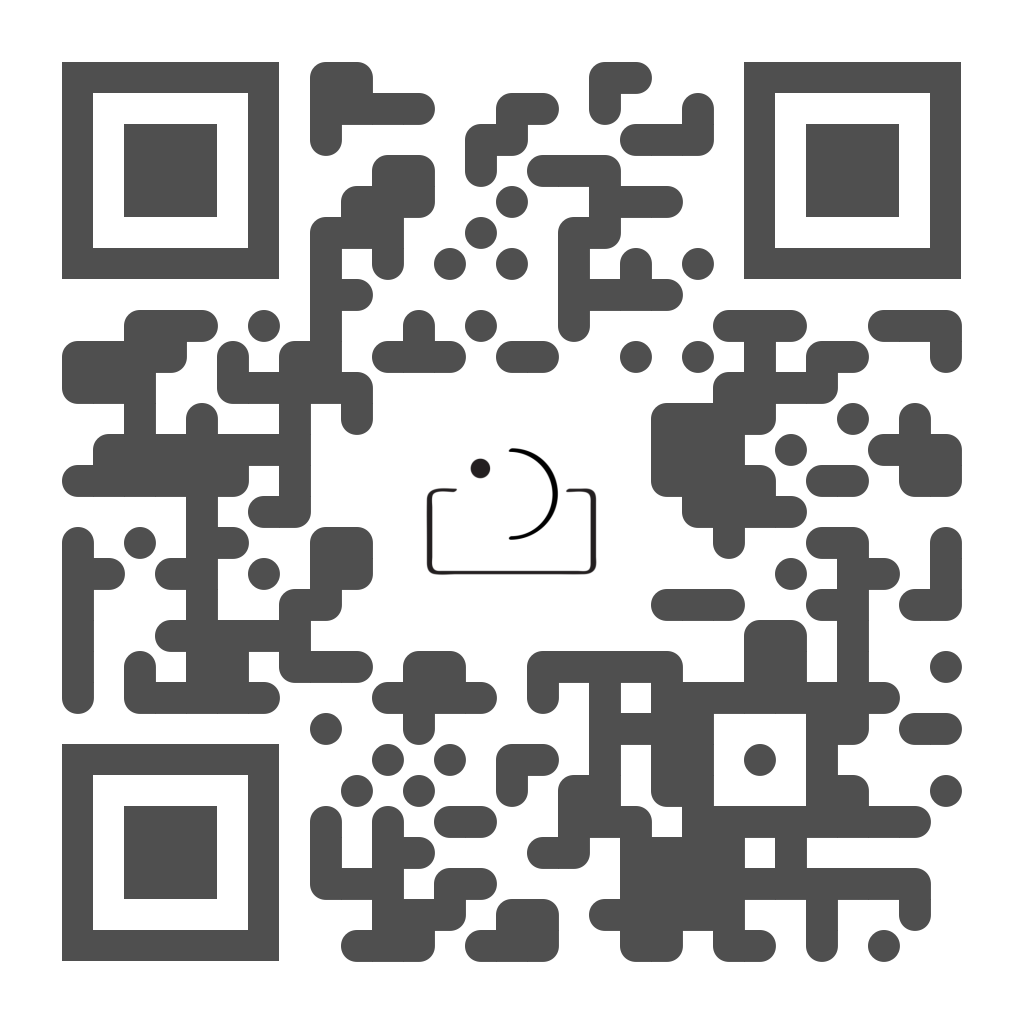If you’re experiencing issues accessing your paid app features - don’t worry, we’re here to help. Start by taking the steps below to reconnect with your app store and regain unlimited access.
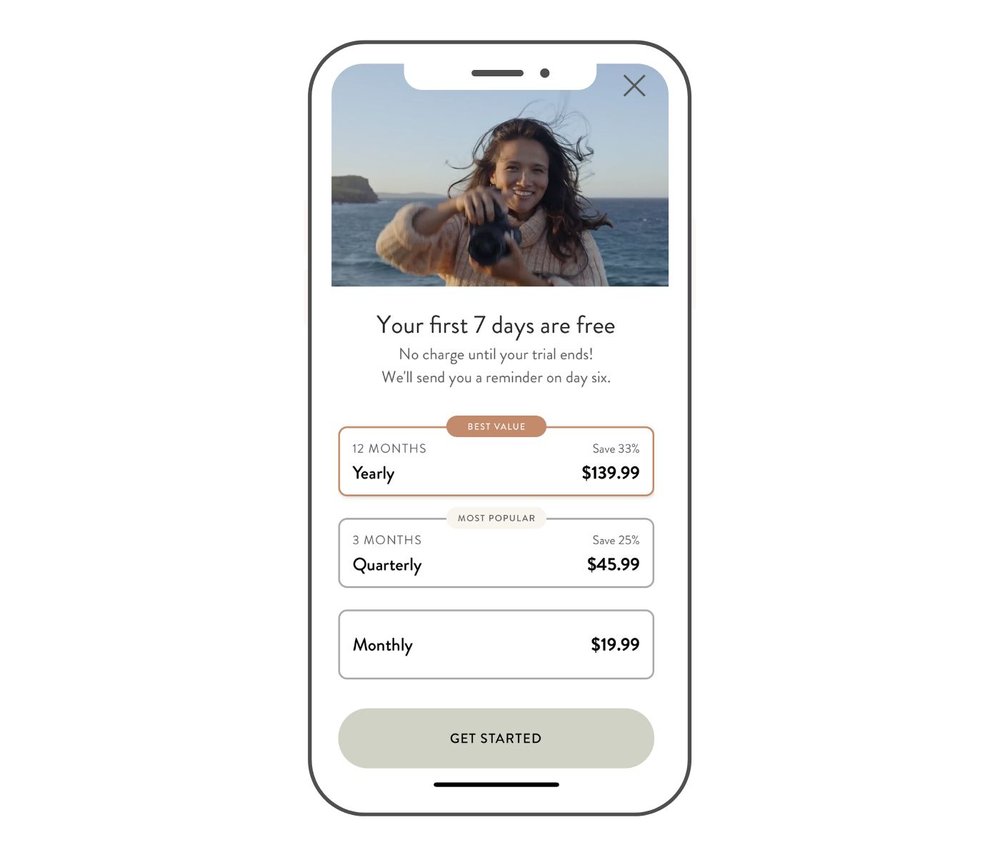
Here are some simple steps to work through if you’re having issues logging in or opening your app:
Step one: Force quit your application, instructions for:
Step two: Check if there is an update in the app store for the Unscripted App. If so, please update your app to ensure this is not the issue.
Step three: Sign out and sign back into the app.
If these steps fail, please don’t hesitate to reach out to us for further assistance here.
FAQS
Q: I just updated the app and now it’s locked?
A: Check that your subscription is still valid, as often the re-bill will fail and that you’re logged into the same app store you purchased from (not your partner’s for example).
A: Follow the 3 simple steps above to ensure nothing has been missed whilst logging in.
Q: I got a new phone and can’t unlock the app anymore:
A: Check that you’re logged into the app-store account with the login you purchased from originally. You maybe logged into your husbands account for example and his app store account won’t recognise that you have a subscription, your subscription may also be expired.
Q: I’ve changed from Android to an IOS device:
A: If you’ve changed from IOS to Android or vice versa, ensure both devices are on the latest versions. If they are both on the latest versions it should seamlessly change over for you.
However, if you run into any issues with this please don’t hesitate to reach out to us.
Q: I want to use the app on my partner’s iPad:
A: Yes you can do this, ensuring you’re using the same login account details.
If you do not share the same App Store account please message us to organise another arrangement for access.
Q: Can my partner/ wife/ second shooter - get access to my saved photoshoots on their devices:
A: There is no support for multiple accounts accessing the same photoshoots from multiple logins, however if you have the same App Store account you can share your login with others on your team who can then access your saved photoshoots.
If you do not share the same App Store account please message us to organise another arrangement for access.