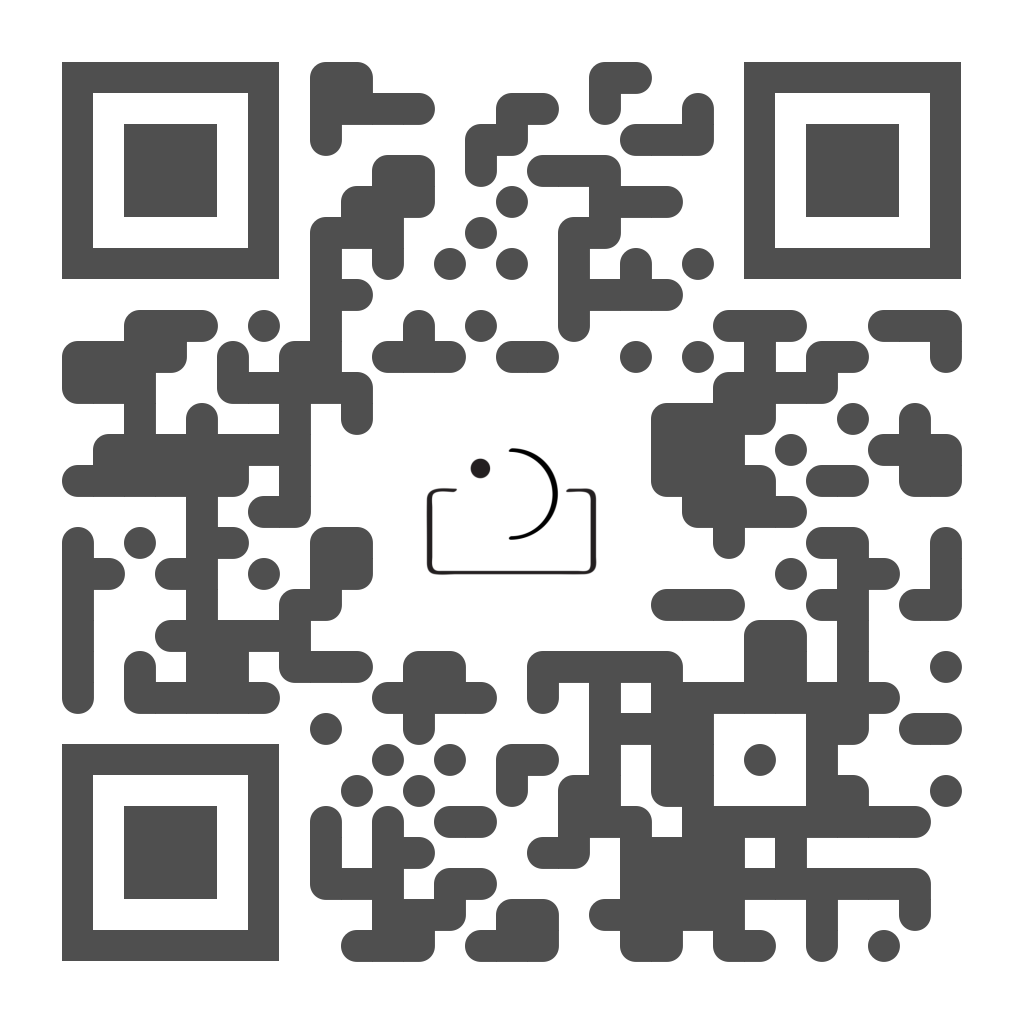If you’re having difficulty finding where to do add a scheduled photoshoot to your devices calendar, follow these simple steps below. This is a great tool for all photographers who wish to navigate and view their photoshoots within their phones calendar.

HOW TO DO IT?
- Navigate to ‘My Shoots’ in your app.
- Click the photoshoot you wish to add.
- Click ‘add to calendar’.

Please note, unfortunately our booking form doesn't include an availability calendar for your clients to see when you are available just yet but we're working on adding this as soon as possible!